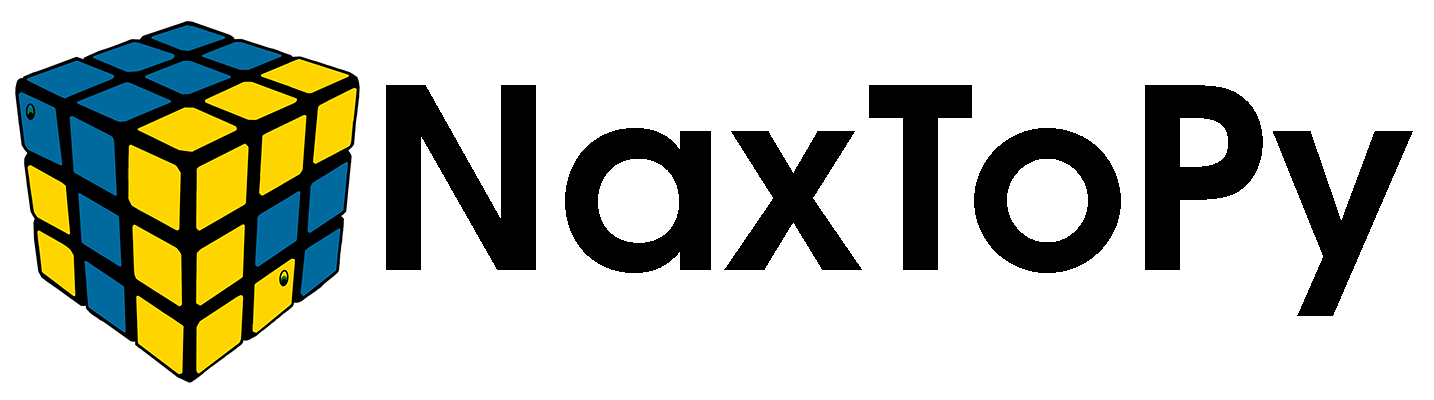API Reference#
Direct Functions#
- NaxToPy.envelope_list(*args: list) list[list][source]#
Function that generates the envelope of a cloud of points. Args could be DF or lists.
-args*: Lists as columns of the cloud of points: e = n2p.envelope([3,4,2,…], [6,2,7,…], …)
-arg: A single DataFrame: e = n2p.envelope(df)
- Returns:
list[list]
Note
The column 0 is the solver element id when using DataFrame, but it is the position in the elements list when using lists!!! to know the solver id: get_elements()[index_0]
- NaxToPy.envelope_ndarray(array2D: ndarray) ndarray[source]#
Function that generates the envelope of a cloud of points. Args must be a numpy.array. This function is faster than envelope_list.
- Parameters:
array2D (ndarray) – 2D Array [n*m]. Each row is point of the cloud, so there are n points. Each column is a coordinate of the point, so it is an m dimensional space.
- Returns:
ndarray
Note
The column 0 is the position in the elements list!!! to know the solver id: get_elements()[index_0]
- NaxToPy.initialize(path: str, parallelprocessing: bool = False) N2PModelContent[source]#
Deprecated function. This funtion has been substituted by load_model()
- NaxToPy.load_model(path: str, parallelprocessing: bool = True, file_type: Literal['InputFileNastran', 'InputFileAbaqus', 'Binary'] = None, dict_gen: dict = None, filter: Literal['ELEMENTS', 'PROPERTIES', 'PARTS', 'NODES'] = None) N2PModelContent[source]#
Read an output result file in binary format from Nastran, Abaqus, Optistruct or Ansys and transform it into a N2PModelContent Object. It also can read models from input files in Nastran format.
Supports .op2, .xdb, .odb, .h5, .h3d and .rst file extensions read from a local filesystem or URL.
Supports Nastran Input Files (typically .bdf extension) and Abaqus Input File (typically .inp extension)
- Args:
path: str parallelprocessing: bool -> Optional. If true, the low libraries open the result files in several processes. It is slightly faster. file_type: str -> Optional. It specifies if it is Nastran input file (“InputFileNastran”), Abaqus input file (“InputFileAbaqus”) or binary result file (“Binary”). filter: str -> Optional. It specifies what to load in dict_gen (elements, properties, parts or nodes) dict_gem: dict -> Optional. Dictionary that represents what elements/properties/parts/nodes to load. For elements and nodes, the dictionary is in the form {Part ID (str): [Elements ID/Nodes ID]}. For parts or properties, the dictionary could simply be in the form {Part ID (str) / Property ID (str): []}.
- Returns:
model: N2PModelContent
- Examples:
>>> model1 = load_model(r"C:\MODELS\FEM\model1.dat")
>>> # file_type is not needed. It only helps the program and saves a checking >>> model2 = load_model(r"C:\MODELS\FEM\model2.dat", file_type="InputFileNastran")
>>> # parallelprocessing is only aviable for Binary files. It is helpful in some big files. >>> model3 = load_model(r"C:\MODELS\RESULTS\model1.op2", parallelprocessing=True)
>>> model4 = load_model(r"C:\MODELS\RESULTS\model2.xdb", file_type="Binary") >>> model5 = load_model(r"C:\MODELS\RESULTS\model5.h3d") >>> model6 = load_model(r"C:\MODELS\RESULTS\model6.odb", True, "Binary")
- NaxToPy.n2ptoexe(path: str, console: bool = True, solver: Literal['ALL', 'NASTRAN', 'ABAQUS', 'ANSYS', 'OPTISTRUCT'] = 'ALL', abaqusversion: list[Literal['2016', '2017', '2018', '2019', '2020', '2021', '2022', '2023', '2024', '6.11', '6.12', '6.13', '6.14']] = None, splash: str = '', extra_packages: list[str] = None, extra_files: list[str] = None, hidden_imports: list[str] = None) None[source]#
Function that creates .exe files of programs that use NaxToPy
- Parameters:
path – str -> path of the module that will be used to create the .exe file
console – bool -> If True (Default), the .exe will opne a console of python. If False, the .exe will not open any python console.
solver – srt | list[str] -> Default=”ALL” Solver or list of solvers that the module will work with. Posible solvers are: “NASTRAN”, “ABAQUS”, “ANSYS”, “OPTISTRUCT”
abaqusversion – str | list[srt] -> Default=’2022’. Only when “ABAQUS” is selected a str or a list of ABAQUS version are aviable. Posible abaqus versions: [‘2016’, ‘2017’, ‘2018’, ‘2019’, ‘2020’, ‘2021’, ‘2022’, ‘6.11’, ‘6.12’, ‘6.13’, ‘6.14’]
splash – str -> Optional. Path to the splash image. If used, the user must introduce pyi_splash.close() at the beginning of the execution of the module. Import pyi_splash first. The splash image will appear during the .exe unpacking. Image should be png and smaller than 500x500 pixels.
extra_packages – list[str] -> If some packages are not imported correctly by the function, they can be added manually. An example of a package that usually fails is ‘sv_ttk’.
extra_files – list[str] -> Lis of path of extra dll, images or other files the user want to add the exe. The files will be saved in the ./bin directory inside the exe. To acces to the files use: path_file = os.path.join(sys._MEIPASS, r”binmylib.dll”)
Examples
>>> n2ptoexe(r"C:\Scripts\myscript1.py") >>> n2ptoexe(r"C:\Scripts\myscript2.py", console=False, solver="NASTRAN") >>> n2ptoexe(r"C:\Scripts\myscript3.py", console=True, solver="OPTISTRUCT", splash=r"C:\Scripts\mysplash.jpg") >>> n2ptoexe(r"C:\Scripts\myscript4.py", extra_packages=["sv_ttk"], extra_files=[r"C:\Scripts\icon.png"]) >>> n2ptoexe(r"C:\Scripts\myscript5.py", hidden_imports=["plyer.platforms.win.notification"])
Contents#
- N2PModelContent
- N2PLog
- Classes
- N2PAbaqusInputData
- N2PComponent
- N2PConnector
- N2PCoord
- N2PElement
- N2PEntity
- N2PEntityElement
- N2PEntityNode
- N2PEntityShell
- N2PFreeBody
- N2PIncrement
- N2PKeyword
- N2PKeywordBEAMSECTION
- N2PKeywordCOUPLING
- N2PKeywordDENSITY
- N2PKeywordDISTRIBUTING
- N2PKeywordDISTRIBUTINGCOUPLING
- N2PKeywordELASTIC
- N2PKeywordELEMENT
- N2PKeywordELSET
- N2PKeywordENDINSTANCE
- N2PKeywordENDPART
- N2PKeywordINSTANCE
- N2PKeywordKINEMATIC
- N2PKeywordKINEMATICCOUPLING
- N2PKeywordMATERIAL
- N2PKeywordNODE
- N2PKeywordNSET
- N2PKeywordORIENTATION
- N2PKeywordPART
- N2PKeywordPLASTIC
- N2PKeywordSHELLSECTION
- N2PKeywordSOLIDSECTION
- N2PKeywordSURFACE
- N2PLoadCase
- N2PMaterial
- N2PNastranInputData
- N2PInputData
- N2PNode
- N2PProperty
- N2PComp
- N2PReport
- N2PResult
- N2PSection
- N2PSet
- Modules